What is a VPN? Ensuring safety on the Internet is becoming everyone’s top priority. In this field, VPN (Virtual Private Network) has become a popular and widely used technology when accessing the Internet. In this article, let’s learn about VPN networks!

VPN
What is a VPN?
If you’re wondering what a VPN is, it’s basically a system that allows devices connected to the Internet to create a secure and private connection over the Internet. A VPN creates a private network, allowing users to access remote internet resources safely and securely.
When using a VPN, data is transferred from the user’s device through an encrypted connection, which prevents anyone from viewing, monitoring or stealing information. This is especially important when using public networks, where online activities can be tracked and the risk of attack is high.

Reasons to use a VPN
Using a VPN network brings many important benefits, mainly as follows:
Secret
When you connect to the Internet through a VPN, your data is encrypted, which prevents the theft of sensitive information such as bank account information, passwords, or other personal information.
When you use public Wifi, such as in a coffee shop, airport or hotel, your privacy can be threatened. Hackers can easily join public Wifi networks and monitor your internet activities. Using a VPN helps protect your data and information from these risks.
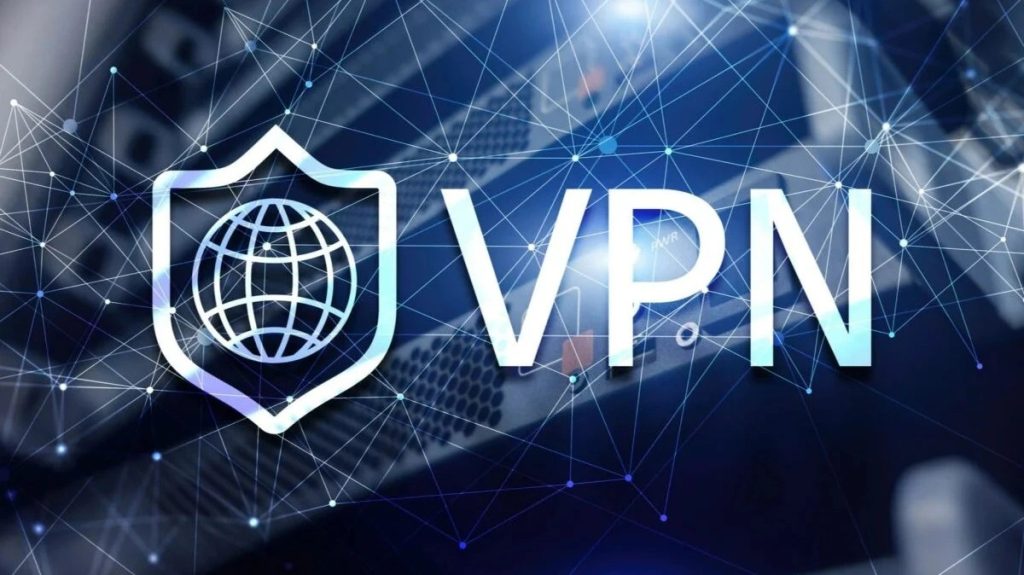
Anonymity
Using a VPN also provides anonymity to users. When you connect through a VPN, your real IP address is masked. This makes it more difficult for websites and online services to track and identify your location.
Many websites use tools such as cookies to track user activity online. By connecting with a VPN, you can keep your online activity anonymous. The new IP address from the VPN server is not linked to your personal information, helping to prevent websites from tracking and recording your online activities.

Security
One of the key benefits of using a VPN is increased security. VPNs require users to provide a password before connecting, which helps reduce unauthorized access to your network. This way, only users with the correct password can access the VPN and connect to the internet.
In addition, VPNs also have the ability to act as a killing tool. If suspicious activity is detected on the Internet, such as a lost VPN connection, the VPN will disconnect the Internet connection to prevent unsecured access. This helps reduce the risk of intrusion and theft of user data.
Another useful use of a VPN is to provide remote access to authorized users. Companies can set up a private VPN network to allow remote workers to connect to and access their corporate network through a VPN. This helps ensure that only authorized users can access critical company resources and information.

How VPN networks work
In addition to learning the definition of VPN, users also wonder how this system works. In particular, VPN networks work according to some important principles as follows:
Tunneling protocol
Tunneling protocol is an important part of virtual private networks (VPNs), which helps to create a secure tunnel to transfer data between your local machine and another VPN server, even if it is remote. When users access the Internet through a VPN, the VPN acts as a gateway between your device and the Internet.
Tunneling protocols work by packaging the original data into a new packet and encrypting it before sending it over the public network. This encrypted packet travels through the Internet and reaches the VPN server, where the information is decrypted and sent to its destination. This process ensures that the data cannot be exposed if it is intercepted or stolen en route.
Another important advantage of the tunneling protocol is to protect user privacy. When you use a VPN, websites and online services cannot easily track your activities or collect your personal information. Also, your internet service provider (ISP) cannot record your internet activities when you use a VPN.
Training
In VPN networks, IPSec (Internet Protocol Security) is used to provide data encryption and authentication. IPSec will have two main components, namely Encapsulating Security Payload (ESP) and Authentication Header (AH).
- Encapsulating Security Payload (ESP): This component is responsible for data encryption. ESP uses encryption algorithms to convert the original data into an unreadable format before sending it through the VPN tunnel. When the data reaches its destination, the ESP will select it to return the original data.
- Authentication Header (AH): This is the part responsible for data authentication. AH uses authentication algorithms to prove the authenticity of IP packets. At the same time, AH also adds an authentication token to the packet to ensure that the data is not altered in transit.
Along with encryption and authentication, IPSec acts as a data filter in the VPN network, preventing the reading of data at one end and only allowing data decryption at the other end. This means that even if your Internet connection is down, the process still prevents illegal data theft.
VPN network features
What are the characteristics of a VPN network? In fact, this system still has some advantages and disadvantages as follows:
Good
A VPN network offers several important benefits as follows:
- Hide your identity online: Using a VPN helps to anonymize your online activity, protect your privacy, and prevent tracking and collection of your information.
- Overcoming geographic restrictions: A VPN allows users to access remote Internet resources without being restricted by geographic location. Users can access services, websites, or applications that are not normally available in their current location.
- Improve the security of the internet connection: VPN networks provide additional security for internet connections. By using encryption and authentication protocols, VPNs ensure that data transmitted over public networks is protected and cannot be stolen.
- Prevent bandwidth throttling: Some VPN services allow users to monitor and control their internet connection. This means that users can prioritize and limit the bandwidth of different applications and services, ensuring that other applications do not take up all of the network’s bandwidth.
Weaknesses
VPN networks also have the following problems:
- Slow down your internet speed: Using a VPN can slow down your internet speed. Due to data encryption and decryption, as well as transmission through VPN servers, some internet speeds may be affected.
- Privacy risk: Misuse of VPN networks or hackers creating fake VPN services can threaten users’ privacy.
- High cost: Using a good and reliable VPN service may require you to pay a monthly or yearly fee. This can create many additional costs for users.
- Limited device support: Not all devices support installing and using VPN. Some devices may not be compatible or support the required VPN protocols.
How to set up a VPN network
How to set up a VPN network depends on each case as follows:
Use a VPN service provider
Users can use VPN services in the following ways:
- Web Browser: Some VPN service providers allow users to access the VPN network through a web browser. Users only need to visit the provider’s website, log in and install the VPN connection directly from the browser.
- Tools, software: Many VPN providers offer dedicated tools or software for mobile devices, desktops or other platforms. Users can download and install a VPN application on their devices, use it to connect and manage VPN connections.
- Subscription by package: VPN services usually offer different service packages that users can choose from. Users can register and choose the package that suits their needs. Typically, VPN services charge per device, however, there are also premium plans for additional features and usage.
Use a VPN router
Using a VPN router can be done as follows:
- Purchase a VPN router: Users can purchase a router that already has a VPN installed and connected from the vendor. This router is configured to connect and secure the entire network with a VPN. Users simply connect the router to the internet and provide VPN details to enable the connection.
- Install VPN software on router: Users can install VPN software on their home router themselves. Typically, VPN service providers provide installation and configuration instructions for popular routers. Once installed, the router will connect and secure the entire network via VPN.
Business VPN on the internet
Currently, there are the following types of VPN networks for businesses on the market:
VPN site
A VPN is a technology used by many companies with many branches located in different locations, which allows the creation of a private network to help remote workers access internal network resources such as files, applications and devices.
AWS Site-to-Site VPN is a service managed by AWS that enables a secure connection between your office network and AWS devices through an IPSec (IP Security) tunnel. This service provides good performance, especially for globally distributed applications.
Users can upgrade VPN bandwidth to nearby AWS network locations. In addition, the service also allows connection to data centers and company branches to access applications and services in the cloud, while ensuring high security.
Client VPN hay Open VPN
Client VPN is a VPN service configured and configured by a network administrator. Users just need to be given access to connect. This allows employees to connect from their computers or devices to the company’s internal network. AWS Client VPN is a remote managed VPN solution that allows users to securely access resources, both on AWS and on the enterprise’s internal network. This solution is simple and easy to scale up or down according to customer needs.
OpenVPN is an open source tool that allows you to create and manage VPN connections, provisioning and customization. OpenVPN can be used on a variety of platforms and operating systems and supports powerful encryption methods. The software also offers flexible user management and authentication features. OpenVPN is commonly used for both standard and automated VPN methods.
SSL VPN
SSL VPN, also known as Secure Sockets Layer Virtual Private Network, is a method that allows users to access the internal network securely through a network and tunnel protected by SSL (Secure Sockets Layer).
In an environment where a company allows employees to work remotely, providing and supporting individual laptops for each employee can be expensive and complicated. SSL VPN has become a popular solution for providing remote access to employees. Instead of providing private devices, companies can use an SSL VPN system, which allows employees to access internal devices and applications through a secure web portal.
The end
We hope this article has provided you with useful information to answer the question of what is a VPN? A VPN network system has both advantages and disadvantages. Therefore, during the application, you need to carefully consider the surrounding information to avoid errors in information security.
